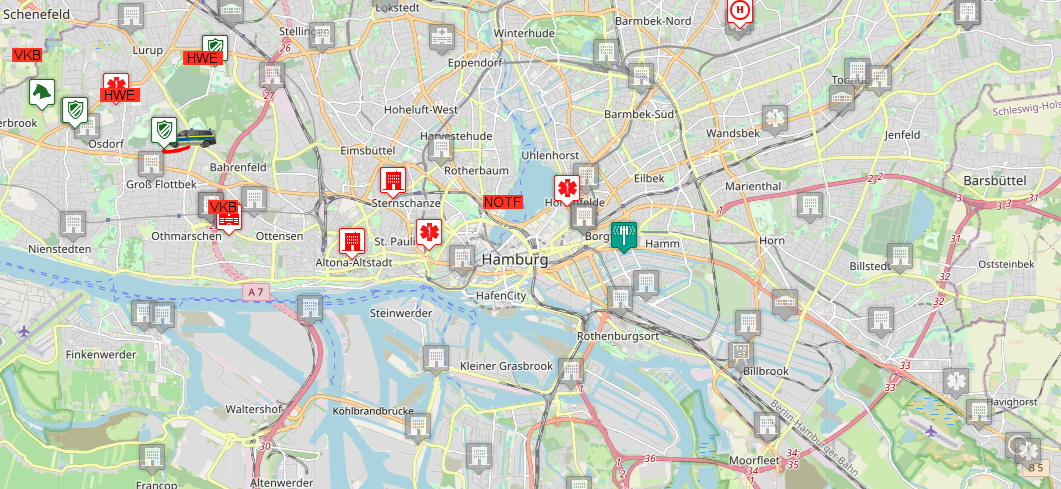
Leitstellenspiel Planner Userscript
lss-planner.user.js, an userscript for the web game Leitstellenspiel.de. The Planner-script adds the option to plan buildings, which can afterward be built with just 2 clicks.
by Tim Heidler on Tue Feb 20 2024
lss-planner.user.js
An userscript for the web game Leitstellenspiel.de . The Planner-script adds the option to plan buildings, which can then be built with just two clicks.
Installation
To use the script, you need to have the Tampermonkey extension installed in your browser. Then simply click this link ( https://timplay33.github.io/lss-planner.user.js/lss-planner.user.js ) and the Tampermonkey extension should ask you if the script should be installed. Press the installation button.
How do I use the script?
The script adds a button to the map. By clicking it, a movable building marker will appear. After moving the marker to the desired position, press the save button, and a new modal will appear. In this modal, you can set the name, and the type and assign one of your build control centers to it. When saved, the provided data will be saved to "IndexedDB", a database located in your local browser's data. The script will then reload the page. On page load, all entries in the IndexedDB will be queried, and a marker will be placed for each entry. Each marker has an on-click event listener, which will open a modal with the corresponding data. All entries are modifiable through either the modal, which opens once a marker is clicked, or the main modal of the script, which is accessible through the user dropdown. All entries in the database are listed on this modal. You may download a copy of your database as JSON from the settings tab of the modal. If required, you may also disable the markers based on their type.
Technical information
The script on its own is created in TypeScript, which is then bundled by Webpack into a JavaScript file. The userscript file then adds this bundled JavaScript file with a script tag to the page.
The source code for this Script is available at GitHub: https://github.com/timplay33/lss-planner.user.js
Thanks for reading!